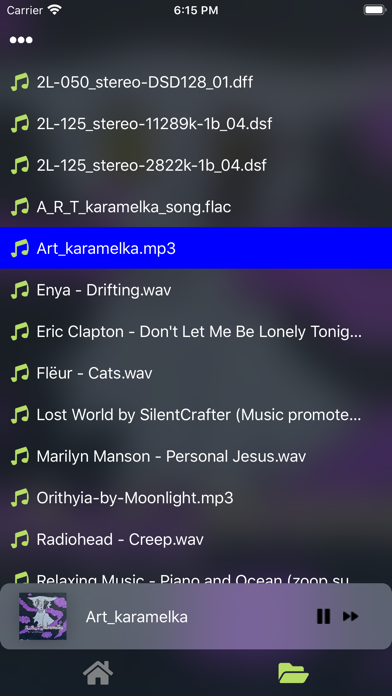The QXPlayer Remote control app allows you to control your MacOS QXPlayer from your iPhone or iPad. Your files, folders, artists are all accessible from the QXPlayer Remote, but the QXPlayer running on your Mac still guarantees optimal audio playback.
- Browse all music files and folders accessible from the application.
- Full play music control
How use QXPlayer Remote Control:
- Update the Mac OS QXPlayer 1.2+ on your Mac and install QXPlayer remote app on your iPhone or iPad
- Connect your computer and your iPhone or iPad to the same wifi network with your Mac.
- Select your computer from the QXPlayer Remote app.
About QXPlayer: (https://apps.apple.com/us/app/qxplayer/id1481703720)
QXPlayer is an audiophile player. This player based on custom audio engine that allows you enjoying high-quality music of various formats on your Mac. You will have full control over any of your audio files while utilizing the folder system that is in Finder.
Among the basic functions included in the initial release of QXPlayer V1.20 are:
Now with remote control via your iPhone or iPad.
Ability to listen to files in a variety of formats without any quality loss: FLAC, WAVE, Apple Lossless, AAC, MP3, Ogg Vorbis, Musepack, WavPack, Monkeys Audio, Speex, True Audio, MOD, AIFF, and DSF are supported;
31 bands equalizer.
Opportunity to choose between the external and internal storage devices;
Support of files and folders view;
Coming soon: CUE support, playlists and metadata editor
If you are looking for a simple HQ player with a user-friendly interface, solid set of functions and an extensive set of supported formats, QXPlayer is the right choice at a reasonable price.